Reference
Several sections are under development…
Theory of Operations
Contains a description and background of Microeconomic Systems and how mTree allows you to define different actors
Goes in depth as to why mTree.
Need to define why messages are necessary
messages
In the Actor system, Actors only have access to their personal states. As a result, the only way Actors can change their state is through some constant design or by recieving new information from a different Actor.
In mTree, Actors send messages using the Message class which needs to be imported at the top
of each file that includes the code for your mTree Actor.
The Message class is used to create a Message object, which is then used to send a message
to another Actor. The following code snippet shows how crafting and sending a basic message looks like.
To know more about the neccessary contents of messages check out How to send a message.
new_message = Message() #creates a message object
new_message.set_sender(self.myAddress) #self.myAddress is the agent's personal mTree Actor address
new_message.set_directive("institution_message") #directives are used by message receiving agents to recieve specific messages
message_payload = "any_python_data_type_would_do"
new_message.set_payload(message_payload) #you can set the payload to any python data type
self.send(reciever_address, new_message) # This method is used to finally send your message
start_environment
The start_environment message is the very first message that gets sent by the mTree_runner to the Environment Actor (specified in the config folder file)
after mTree initializes everything.
#inside simulation_folder/mes/environment_file.py
@directive_enabled_class
class EnvironmentClass(Environment):
def __init__(self):
pass
@directive_decorator("start_environment")
def start_environment(self, message:Message):
pass
Tip
The start_environment directive can be viewed as the genisis message which gets the ball
rolling for all other subsequent messages. Therefore, it is recommended that the directive is
used to initialize the environment state as well as send important state information to other Actors.
Warning
All mTree simulation need to have a start_environment directive specified in
the Environment Actor in order to start their simulation. However, messages sent in the start_environment
directive as well as other directives can be based on your design.
How to send a message
In order to send a message, the Actor must first receive a message in a directive first. Once in a directive, the key elements for a message are -
Sending Actor’s address: Usually accessed by
self.myAddressContent: This could be any python data type message (None types also work) that you want the other Actor to recieve.
Receiving Actor’s address: This could be accessed several ways, see code example in directive or checkout address book
Here is how you can define and send a message-
new_message = Message() #creates a message object
new_message.set_sender(self.myAddress) #self.myAddress is the agent's personal mTree Actor address
new_message.set_directive("institution_message") #directives are used by message receiving agents to recieve specific messages
new_message.set_payload("any_python_data_type_would_do") #you can set the payload to any python data type
self.send(reciever_address, new_message) # This method is used to finally send your message
start_messsage directive method in the Environment and send a message@directive_enabled_class
class EnvironmentClass(Environment):
def __init__(self):
pass
@directive_decorator("start_environment")
def start_environment(self, message:Message):
your_message = Message() #create a message object
your_message.set_sender(self.myAddress) #self.myAddress is the agent's personal mTree Actor address
your_message.set_directive("institution_message") #directives are used by message receiving agents to recieve specific messages
your_message.set_payload("any_python_data_type_would_do") #you can set the payload to any python data type
#checkout the <address_book> section in References to find how different Actors access each other's addresses
receiver_address = self.address_book.select_addresses({"short_name":"institution_file.InstitutionClass 1"})
self.send(receiver_address, your_message) # This method is used to finally send your message
Directives / Receiving Messages
Directives are special class methods defined in Actor classes (contained in .py files inside your mes folder). They are used to view messages sent to the Actor.
@directive_decorator("directive_name")
def directive_name(self, message: Message):
message_payload = message.get_payload() #accesses the message payload
message_sender_address = message.get_sender() #access the sender agent's address
Warning
In order to recieve a messsage your directive name and your method name need to be the same, otherwise, mTree throws the following error.
Note
For the following example our Actor is set as the Institution type, however, the message receiving process is applicable for any type.
@directive_enabled_class
class InstitutionClass(Institution):
def __init__(self):
pass
@directive_decorator("institution_message")
def institution_message(self, message:Message):#The method name needs to be the same as the directive name set in quotes above
message_payload = message.get_payload() #accesses the message payload
message_sender_address = message.get_sender() #access the sender agent's address
#You can find more on logging in the <logs> section in References
self.log_message(f"message_payload = {message_payload}\n"
f"message_sender_address = {message_sender_address}\n")
Your log file should produce the following output -
1645122024.0900638 message_payload = any_python_data_type_would_do
1645122024.0937853 message_sender_address = ActorAddr-(T|:43253)
Actor Description
Imports
While coding mTree Actors, there are several features that mTree provides Actor classes the ability to interact with within the Actor world.
Necessary Imports
Each file that contains the code for your mTree Actors (Environment/Institution/Agent) needs to have the following imports in order to work properly. These imports provide the Actors with a range of capabilities including but not limited to communicating via messages.
from mTree.microeconomic_system.environment import Environment #Parent class for Environment Actors
from mTree.microeconomic_system.institution import Institution #Parent class for Institutoin Actors
from mTree.microeconomic_system.agent import Agent #Parent class for Agent Actors
from mTree.microeconomic_system.directive_decorators import *
from mTree.microeconomic_system.message import Message #Message class allows you to create and send messages
import logging #Allows you to log messages to log files
Additional Imports
mTree also provides the following additional imports when running mTree in a container.
import math
import random
import time
import datetime
import sympy
General Methods and Capabilities (better name under way)
Each Actor comes with a general set of capabilities, often represented in the form of class variables and methods available to the Actor. On top of that, there are Actor specific class variables and methods that mTree reserves for the Environment Actor, which might not be available to Institution and Agent Actors. Some of these methods have individual sections such as Message Sending, address_boook, and logging, however, some Actor specific methods have been listed under the different Actor sections.
The four main capabilities have been listed below -
Message Sending- covers how and what Actors can send to each other
Address Book- covers how to keep track of other Actor’s address(without which you can’t send messages)
Logging- covers how to output interactions taking place inside a simulation
short_name- unique identifier of the Actor, used to navigate the address_book and keep track of Actors.
short_name
The short_name is a simple unique identifier created by mTree for each Actor within the system. The short_name can be used for identifying which Actor logged the data as well as for navigating the address_book.
Note
short_name was created to distinguish between multiple instances of the same Actor Class (an example of
an Actor Class can be InstitutionClass from the message sending example above). Therefore,
currently self.short_name is not accessible to the Environment Actor because there can only be one
and doesn’t need distinguising. However, newer versions of mTree plan on instilling short_name identifier in all
Actors for uniformity purposes.
The Actors can access their individual short_name the following way -
self.short_name #since it is a class variable, it can be called anywhere in the Actor class
if we use the self.log_message(content) method to log this variable we should observe the following output -
self.log_message(self.short_name) #more about this method can be found in the log_message section
Output
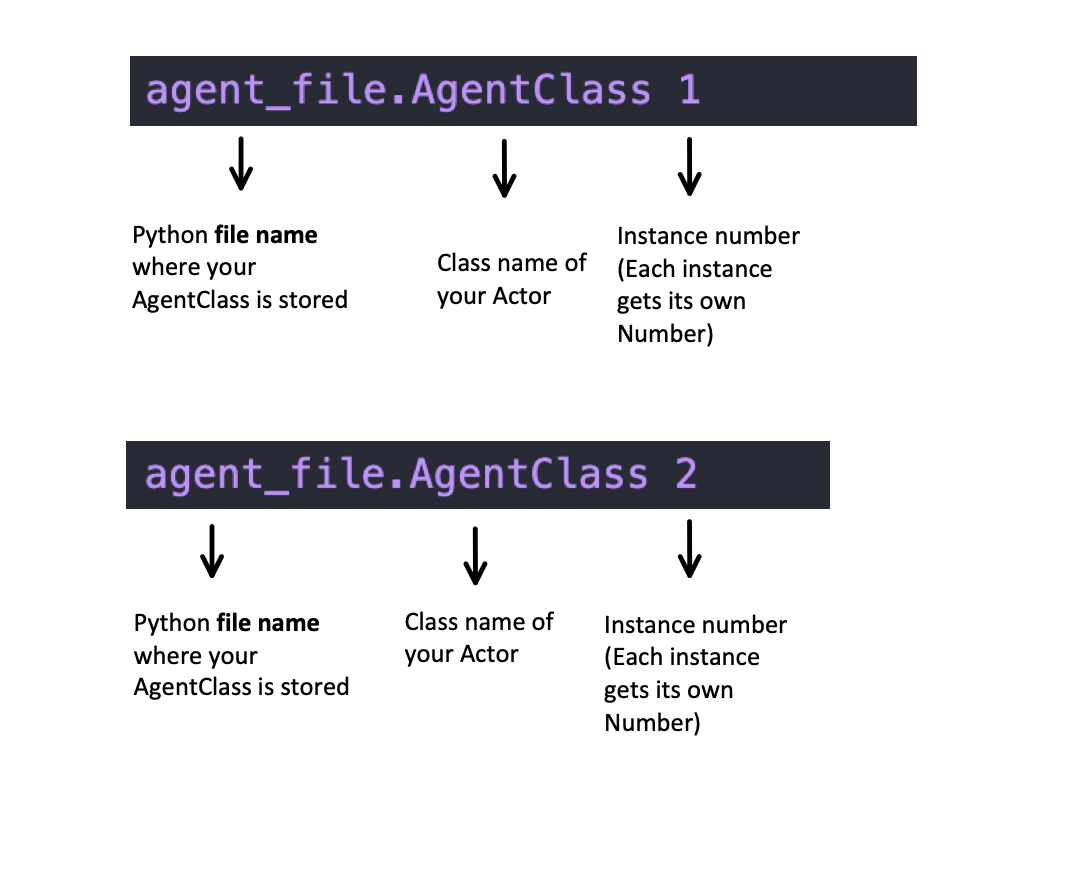
If you log the self.short_name in an Agent Actor you would can see any one of the following
outputs.
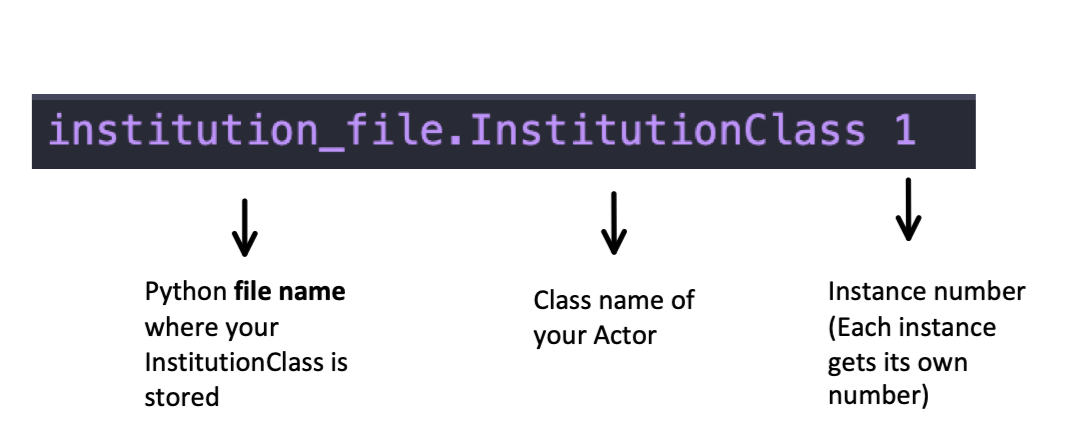
If you log the self.short_name in an Institution Actor you would can see any one of the following
outputs.
The short_name can identify where the Actor code is located in the mes folder, which Actor Class within that file was used to create the Actor, and, finally, which instance of the Actor Class is the current Actor. The last part is useful because there can be multiple instances of the same Actor Class and the short_name allows use to differentiate among them.
Environment
Here is a code snippet that you can modify to construct your mTree Environment Actor.
#NOTE: this python file needs to be inside the /mes folder
#These imports can also be found in the Imports section above
from mTree.microeconomic_system.environment import Environment
from mTree.microeconomic_system.institution import Institution
from mTree.microeconomic_system.agent import Agent
from mTree.microeconomic_system.directive_decorators import *
from mTree.microeconomic_system.message import Message
import math
import random
import logging
import time
import datetime
#In the config, the class below
#should be referenced as "<.py filename>.EnvironmentClass",
#Example - environment_file.InstitutionClass (assuming the filename is set to environment_file.py)
@directive_enabled_class
class EnvironmentClass(Environment): #you can change the class name to anything, as long as the parent class (Environment) stays same
def __init__(self):
pass
@directive_decorator("start_environment")
def start_environment(self, message: Message): # The first message sent by mTree_runner, check messages section to find out more
pass
Tip
You can change the class name of the above Actor EnvironmnetClass to anything as long as
the parent class Environment stays the same.
Institution
Here is a code snippet that you can modify to construct your mTree Institution Actor.
#NOTE: this python file needs to be inside the /mes folder
#These imports can also be found in the Imports section above
from mTree.microeconomic_system.environment import Environment
from mTree.microeconomic_system.institution import Institution
from mTree.microeconomic_system.agent import Agent
from mTree.microeconomic_system.directive_decorators import *
from mTree.microeconomic_system.message import Message
import math
import random
import logging
import time
import datetime
#In the config, the class below
#should be referenced as "<.py filename>.InstitutionClass",
#Example - institution_file.InstitutionClass (assuming the filename is set to institution_file.py)
@directive_enabled_class
class InstitutionClass(Institution): #you can change the class name to anything, as long as the parent class (Institution) stays same
def __init__(self):
pass
Tip
You can change the class name of the above Actor InstitutionClass to anything as long as
the parent class Institution stays the same.
Agent
Here is a code snippet that you can modify to construct your mTree Agent Actor.
#NOTE: this python file needs to be inside the /mes folder
#These imports can also be found in the Imports section above
from mTree.microeconomic_system.environment import Environment
from mTree.microeconomic_system.institution import Institution
from mTree.microeconomic_system.agent import Agent
from mTree.microeconomic_system.directive_decorators import *
from mTree.microeconomic_system.message import Message
import math
import random
import logging
import time
import datetime
#In the config, the class below
#should be referenced as "<.py filename>.AgentClass" ,
#Example - "institution_file.InstitutionClass" (assuming the filename is set to institution_file.py)
@directive_enabled_class
class AgentClass(Agent): #you can change the class name to anything, as long as the parent class (Agent) stays same
def __init__(self):
pass
Tip
You can change the class name of the above Actor AgentClass to anything as long as
the parent class Agent stays the same.
config folder
There needs to be a config folder inside each mTree simulation folder. Within the config folder there needs to be a .json file that contains your simulation configurations. Although, the name of the config folder cannot be changed, nevertheless, your .json config file, can have any name.
config file
Your config file is a .json file containing a json dictionary. Inside this json dictionary we define the key parameters that mTree uses to instantiate the various Actors as well as any simulation specific variables that our Actors might need.
{"mtree_type": "mes_simulation_description",
"name":"Basic Simulation Run",
"id": "1",
"environment": "environment_file.EnvironmentClass",
"institution": "institution_file.InstitutionClass",
"number_of_runs": 1,
"data_logging": "json",
"agents": [{"agent_name": "agent_file.AgentClass", "number": 5}],
"properties": {"this_a_property":"this_is_a_property"}
}
mTree use
{"mtree_type": "mes_simulation_description",
"name": "any name should do",
"id": "1"
}
Although, the first three keys are used by mTree on a systemic level, however, even if you don’t include the three keys, mTree assigns default values for them. More importantly, it is still highly recommended that you pass some values for them, even the ones suggested above.
Referencing different actors
Within the config file we inform mTree which code we want to use to spawn Actors.
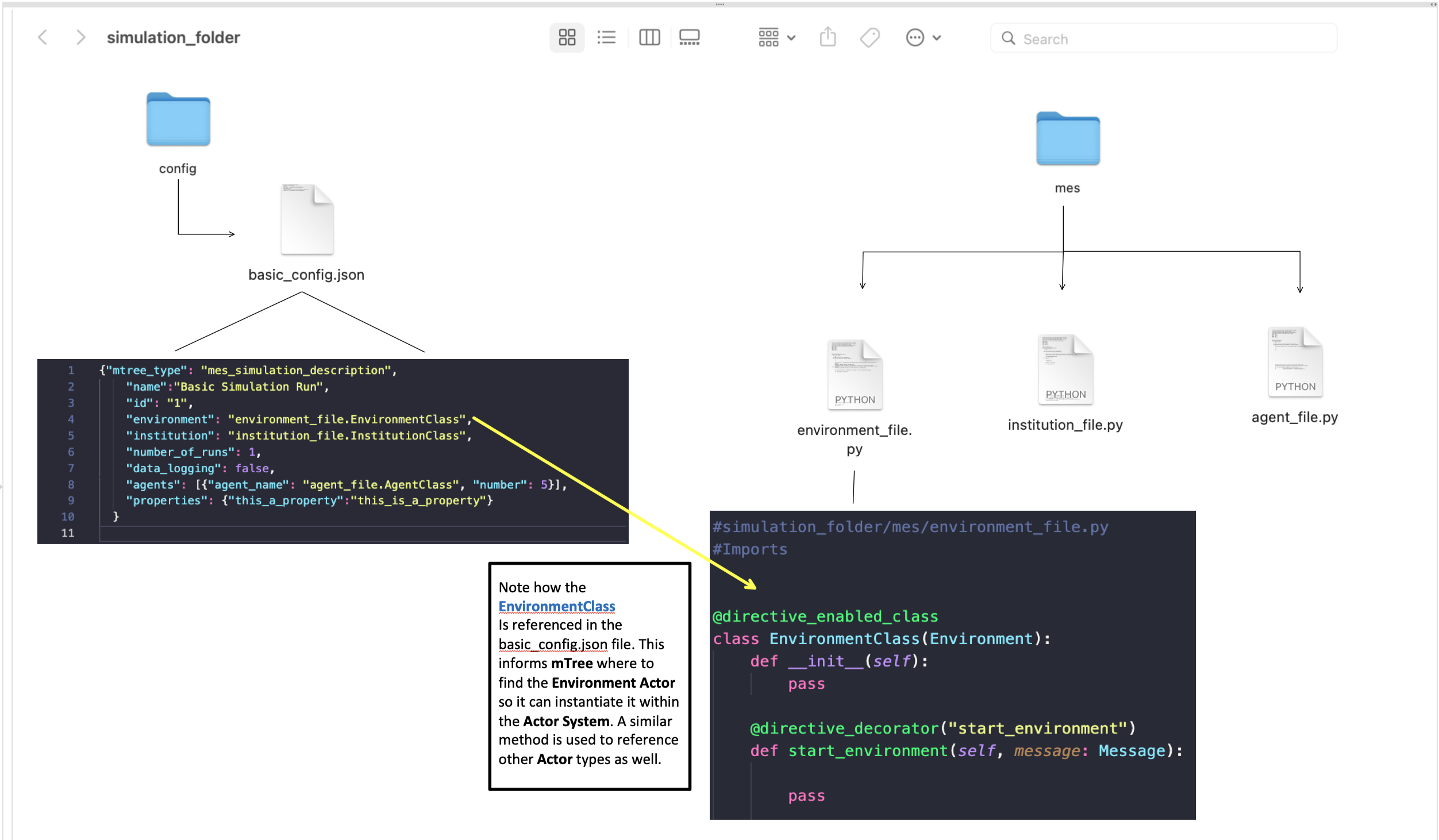
The figure shows how an Environmnet Actor(EnvironmentClass) is referenced within a config file.
Environment
{"mtree_type": "mes_simulation_description",
"name": "Basic Simulation",
"id": "1" ,
"environment": "environment_file.EnvironmentClass" }
After selecting and running a config file, the mTree_runner looks for the Environment Actor code
inside the mes folder. The value of the "environment" key - “environment_file.EnvironmentClass” informs mTree
to spawn the Environment Actor using the EnvironmentClass class present inside the environment_file.py file, which
in turn should be located inside the mes folder.
Note
Unlike Institutions and agents, mTree only allows for a single Environment per simulation.
Also, each simulation needs to have an Environment Actor because the very first message that gets
sent by the system is the start_environment message.
Institution
Single Instance
{"mtree_type": "mes_simulation_description",
"name": "Basic Simulation",
"id": "1" ,
"environment": "environment_file.EnvironmentClass",
"institution": "institutin_file.InstitutionClass"
}
After selecting and running a config file, the mTree_runner looks for the Institution Actor(s) code
inside the mes folder. The value of the "institution" key - “institution_file.InstitutionClass” informs mTree
to spawn the Institution Actor(s) using the InstitutionClass class present inside the institution_file.py file
inside the mes folder.
Multiple Instances
{"mtree_type": "mes_simulation_description",
"name": "Basic Simulation",
"id": "1" ,
"environment": "environment_file.EnvironmentClass",
"institutions": [{"institution": "institution_file.InstitutionClass", "number": 2}]
}
For multiple instances of the same InstitutionClass Actor we use the above format where
the key changes from "institution" to "institutions", and the corresponding value is a list of
dictionaries. Within the institution dictionary, the value of the "institution" key specifies
where the Institution Actor code is and the value of the "number" key specifies - how many to spawn.
To sum it all up, the above code should create 2 Institution Actors using the same code present inside mes/institution_file.py with the class name - InstitutionClass.
Multiple Institutions
{"mtree_type": "mes_simulation_description",
"name": "Basic Simulation",
"id": "1" ,
"environment": "environment_file.EnvironmentClass",
"institutions": [{"institution": "institution_file.InstitutionClass", "number": 1},
{"institution": "institution_file.DifferentInstitutionClass", "number": 1}]
}
Notice that the "institutions" key has a list as its corresponding value. Inside this list,
you can insert the different types of Institution Actor you want to create as separate dictionaries.
This is useful if you have two separate coded institution classes that serve different roles
in your microeconomic system.
You can also control the number of instances of each particular Institution Actor using the
"number" key.
Agents
The reference for Agents works exactly like references for Institutions.
Single Instances
{"mtree_type": "mes_simulation_description",
"name": "Basic Simulation",
"id": "1" ,
"environment": "environment_file.EnvironmentClass",
"institution": "institutin_file.InstitutionClass",
"agent": "agent_file.AgentClass"
}
After selecting and running a config file, the mTree_runner looks for the Agent Actor(s) code
inside the mes folder. The value of the "agent" key - “agent_file.AgentClass” informs mTree
to spawn the Agent Actor(s) using the AgentClass class present inside the agent_file.py file
inside the mes folder.
Multiple Instances
{"mtree_type": "mes_simulation_description",
"name": "Basic Simulation",
"id": "1" ,
"environment": "environment_file.EnvironmentClass",
"institution": "institutin_file.InstitutionClass",
"agents": [{"agent": "agent_file.AgentClass", "number": 2}]
}
For multiple instances of the same AgentClass Actor we use the above format where
the key changes from "agent" to "agents", and the corresponding value is a list of
dictionaries. Within the agent dictionary, the value of the "agent" key specifies
where the Agent Actor code is and the value of the "number" key specifies - how many to spawn.
To sum it all up, the above code should create 2 Agent Actors using the same code present inside mes/agent_file.py with the class name - AgentClass.
Multiple Agents
{"mtree_type": "mes_simulation_description",
"name": "Basic Simulation",
"id": "1" ,
"environment": "environment_file.EnvironmentClass",
"institution": "institutin_file.InstitutionClass",
"agents": [{"agent": "agent_file.AgentClass", "number": 1},
{"agent": "agent_file.DifferentAgentClass", "number": 1}]
}
Notice that the "agents" key has a list as its corresponding value. Inside this list,
you can insert the different types of Agent Actor you want to create as separate dictionaries.
This is useful if you have two separate coded agent classes that serve different roles
in your microeconomic system.
You can also control the number of instances of each particular Agent Actor using the
"number" key.
Simulation Properties/ self.get_properties()
Users are allowed to specify additional information to the "properties" dictionary. This dictionary is
reserved for including information that is simulation specific and can be used to initialize different
agent types, initialize different institutions, and much more. Check out one of the Learning Paths
to view how properties can be used to prevent hard coding Actors.
{"mtree_type": "mes_simulation_description",
"name": "Basic Simulation",
"id": "1" ,
"environment": "environment_file.EnvironmentClass",
"institution": "institutin_file.InstitutionClass",
"agents": [{"agent": "agent_file.AgentClass", "number": 1},
{"agent": "agent_file.DifferentAgentClass", "number": 1}],
"properties": {"agent_types": ["buyer", "seller"],
"agent_endowment": 30,
"institution_type": ["sealed_bid_auction", "common_value"]
}
}
Accessing Properties
Information mentioned in the "properties" dictionary can be accessed by the Environment Actor using
the following code.
self.get_properties() # this should return the entire properties dictionary.
Example
If we wanted to access the properties mentioned above, we could use the following code.
agent_type_list = self.get_properties()["agent_types"] #list, accessing the different agent types in the system
agent_endowment = self.get_properties()['agent_endowment'] #int, accesing the agent endowment
institution_type_list = self.get_properties()['institution_type'] #list, institution_type_list
Note
Only the Environment Actor has access to the self.get_properties() method and can choose to pass relevant
information (defined in the config) regarding the an Actor’s initial states to them.
address book
The address_book is an mTree object that stores and manages addresses of all the Actors that are initialized in the config folder file. Each Actor in the system has an address_book object instantiated when they are spawned. However, at the beginning, only the Environment Actor’s address_book has the complete list of Actor addresses in the system.
The Environment Actor can then choose to pass the addresses to different Institution and Agent Actors across the system. We have listed below the different methods that this address_book object has and how to access them.
How to access the address_book
The address_book object can be accessed by the Actors in the following ways
self.address_book()
self.address_book is a class variable that gets set by mTree for each Actor prior to
sending the start_environment directive message and points to the Actor’s own address_book object.
Since self.address_book is a class variable, it can be accessed everywhere.
Structure
Below we evaluate one of the key address_book methods and explore how addresses are stored.
all_addresses = self.address_book.get_addresses() #This code should return a dictionary of the following format
self.log_message(all_addresses) #since mTree suppresses print statements, logging is the only way to get info out
#The above message should output the following dictionary
#Notice all the keys are the different actor's short_names and the value of each
#key is another dictionary containing other important distinguishing information about the Actor
{'institution_file.InstitutionClass 1': {'address_type': 'institution', #The Actor's type
'address': <thespian.actors.ActorAddress object at 0x401aff5c70>, #The Actor's address
'component_class': 'institution_file.InstitutionClass', #Where the code for ActorClass is located
'component_number': 1, #instance number of the Actor
'short_name': 'institution_file.InstitutionClass 1'}, #Actor short_name
'agent_file.AgentClass 1': {'address_type': 'agent',
'address': <thespian.actors.ActorAddress object at 0x401b0002e0>,
'component_class': 'agent_file.AgentClass',
'component_number': 1,
'short_name': 'agent_file.AgentClass 1'},
'agent_file.AgentClass 2': {'address_type': 'agent',
'address': <thespian.actors.ActorAddress object at 0x401b000460>,
'component_class': 'agent_file.AgentClass',
'component_number': 2,
'short_name': 'agent_file.AgentClass 2'},
'agent_file.AgentClass 3': {'address_type': 'agent',
'address': <thespian.actors.ActorAddress object at 0x401b0004f0>,
'component_class': 'agent_file.AgentClass',
'component_number': 3,
'short_name': 'agent_file.AgentClass 3'},
'agent_file.AgentClass 4': {'address_type': 'agent',
'address': <thespian.actors.ActorAddress object at 0x401b000580>,
'component_class': 'agent_file.AgentClass',
'component_number': 4,
'short_name': 'agent_file.AgentClass 4'},
'agent_file.AgentClass 5': {'address_type': 'agent',
'address': <thespian.actors.ActorAddress object at 0x401b000610>,
'component_class': 'agent_file.AgentClass',
'component_number': 5,
'short_name': 'agent_file.AgentClass 5'}
}
We are going to evaluate a single entry in this address_book dictionary and explore what each information means in the figure below.
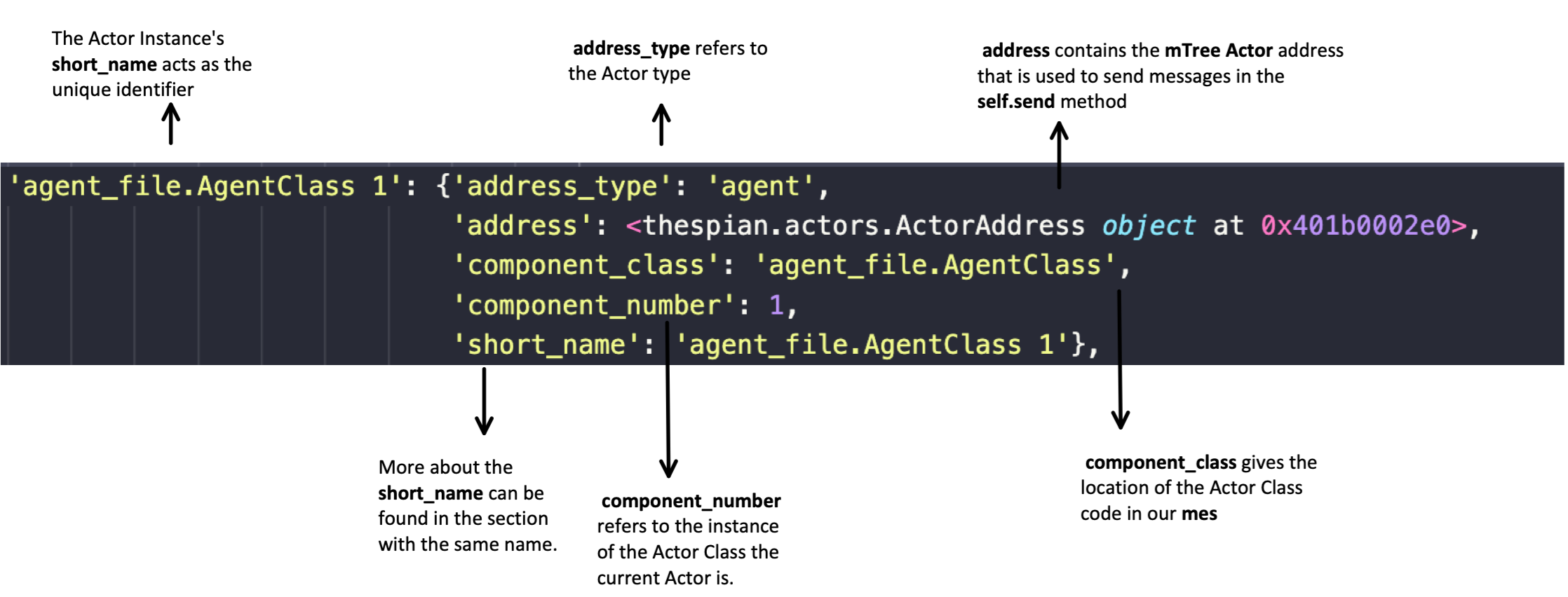
More about short_name can be found in the short_name section.
Note
For the rest of the address_book section, we will refer to keys in the dictionary above as entries and their corresponding value, which is another dictionary, as the description dictionary.
Warning
Currently all Actor Instances except the Environment Actor have an entry in the address_book. As a result,
the only way to get the Environment Actor’s address is to receive a message from it and
access the address using message.get_sender() method inside the directive you receive a message from the
Environment Actor.
Methods
The address_book object provides several methods.
self.address_book.get_addresses()
The following returns a dictionary with all address_book elements exactly like the one explored in Structure section above.
self.address_book.get_addresses() #This code should return a dictionary of the following format
#the get_addresses() method returns all the elements stored in the .addresses variable inside the address_book object
#another way to access the same dictionary can be
#self.address_book.addresses
self.address_book.merge_addresses(addresses)
This method allows you to merge your address_book with another address_book. The goal of this method is to append your personal address_book using the addresses provided as input.
Input: dict
The addresses argument in self.address_book.merge_addresses(addresses) needs follow the address_book
dictionary structure as shown in the Structure section.
Output: None
Although,``self.address_book.merge_addresses(addresses`` method does not return anything, nevertheless, it updates the Actor’s personal address_book object to include the new entries mentioned in the addresses input dictionary.
Tip
Since, at first, only the Environment Actor has a complete address_book with entries
of all the Actors in the system. Consequentially, the Environment can access the address_book dictionary
using self.address_book.get_addresses() and pass this to other Actors
by setting it as the message payload. The Actor receiving the
address_book dictionary can then add those addresses to its personal
address_book using self.address_book.merge_addresses(address_book_dictionary)
Example: Environment sends Institution the address_book
self.address_book.get_agents()
The following returns a dictionary similar to the one in self.address_book.get_addresses(), however,
only includes entries whose description dictionary “address_type” key has the value - “agent”
self.address_book.get_agents()#Only returns the addresses of Agent Actors
Output: float
The code above should return the following dictionary -
{'agent_file.AgentClass 1': {'address_type': 'agent', # all elements are 'agents'
'address': <thespian.actors.ActorAddress object at 0x401b0002e0>,
'component_class': 'agent_file.AgentClass',
'component_number': 1,
'short_name': 'agent_file.AgentClass 1'},
'agent_file.AgentClass 2': {'address_type': 'agent',
'address': <thespian.actors.ActorAddress object at 0x401b000460>,
'component_class': 'agent_file.AgentClass',
'component_number': 2,
'short_name': 'agent_file.AgentClass 2'},
... }
self.address_book.get_institutions()
The following returns a dictionary similar to the one in self.address_book.get_addresses(), however,
only includes entries whose “address_type” key has the value - “institution”
self.address_book.get_institutions()#Only returns the addresses of Agent Actors
Output: dict
The code above should return the following dictionary
{'institution_file.InstitutionClass 1': {'address_type': 'institution',
'address': <thespian.actors.ActorAddress object at 0x401aff5c70>,
'component_class': 'institution_file.InstitutionClass',
'component_number': 1,
'short_name': 'institution_file.InstitutionClass 1'},
...
}
self.address_book.num_agents()
The following sums up the number of entries with {"address_type":"agent"} in their
description. So if there are 5 Agent Actors in our simulation, the following code should
output-
self.address_book.num_agents()
Output: float
5
self.address_book.num_institutions()
The following sums up the number of entries with {"address_type":"institution"} in their description.
So if there is a single Institution Actor in our simulation, the following code should
output-
self.address_book.num_institutions()
Output: float
1
self.address_book.select_addresses(selector)
The self.address_book.select_addresses(selector) outputs a list of mTree addresses
based on the selector that is provided.
Input: selector(dict)
The selector is a dictionary that can only have one of the following key and value pairs.
key |
value |
|---|---|
“address_type” |
“agent”/”institution” |
“short_name” |
“file_name.ActorClass instance(int)” |
The purpose of the selector is to help address_book object select specific mTree addresses from the entries that have the same value as the selector inside their description dictionaries.
#address_type selectors
agent_addresses_selector = {"address_type": "agent"}
institution_address_selector = {"address_type": "institution"}
#short_name selectors
agent_short_name_selector = {"short_name": "agent_file.AgentClass 1"}
#if you pass any of these as an input to
self.address_book.select_addresses(agent_addresses_selector)
#the above code would output either a list of addresses or a single address
Output: list or address
Depending on the number of entries in the address_book that agree with the selector, self.address_book.select_addresses(selector) returns
either a list of mTree_addresses or a single mTree_address.
Example: List of Addresses Returned
#we want to select all mTree Actor addresses of those that have "address_type" as "agent" in their
#description dictionaries
selector = {"address_type": "agent"} #we create a selector dictionary
agent_addresses = self.address_book.select_addresses(selector)
self.log_message(agent_addresses) #more about self.log_message can be found in the self.log_message section
Output
#Assuming we use the same config for all examples
#the above code should produce a similar list in the log file
#since we are using a config file with 5 Agent Actors, we get a list with 5 elements
[<thespian.actors.ActorAddress object at 0x40180f5a30>, <thespian.actors.ActorAddress object at 0x40180f5cd0>, <thespian.actors.ActorAddress object at 0x40180f6e80>, <thespian.actors.ActorAddress object at 0x40180f6e20>, <thespian.actors.ActorAddress object at 0x40180f6d90>]
Example: Single Address Returned
#we want to select all mTree Actor addresses of those that have "address_type" as "institution" in their
#description dictionaries
#since we are using a config file with 1 Institution Actor, we get a single address returned
selector = {"address_type": "institution"}
institution_address = self.address_book.select_addresses(selector)
self.log_message(institution_address) #more about self.log_message can be found in the self.log_message section
Output
#Assuming we use the same config for all examples,
#we know that there is only 1 Institution Actor in our system.
#Therefore the above code should produce a the following in the log file
ActorAddr-LocalAddr.1 #This is mTree address for the institution and can be used in the message sending proceess
Example: Using short_name selector
The short_name selector is useful when the Actor wants to send a message specifically
to another Actor. Since, no two Actors, share a common short_name, self.address_book.select_addresses(selector)
should return a single address.
#we want to select the mTree address of the Actor with the short_name - "institution_file.InstitutionClass 1"
#since short_names are unique to each Actor instance, the following should return a singe Actor address
selector = {"short_name": "institution_file.InstitutionClass 1"} # more on how short_names get assigned can be found in the short_name section
institution_address = self.address_book.selector(selector)
self.log_message(institution_address) #more about self.log_message can be found in the self.log_message section
Output
#Note this is should be the same as the output produced in the Example where our selector was {"address_type": "institution"}
ActorAddr-LocalAddr.1 #This is mTree address for the institution and can be used in the message sending proceess
Note
In most cases, self.address_book.select_addresses(selector) produces a for loop compatible list
of addresses(if there is more than one entry for which the selector applies to). Consequently,
this method becomes useful when you want to send message to multiple Actors with varying payloads.
However, if you want to send the same message(with no change in directive or payload) to a group of Actor types, you
might want to consider using self.address_book.broadcast_message(selector, message) instead.
Example: Combining .select_addresses(selector) and Message()
In the code example below, we try to send each Agent Actor slightly different value estimates for a common value good. More about this code can be found in the Common Value Auction section in Learning Paths.
Institution Code Here the institution sends slightly different value estimates of a common value good to all the Agent Actors in its address_book
#This is an imagined directive that our institution finds itself in
@directive_decorator("institution_directive")
def institution_directive(self, message: Message):
#We are assuming that the Institution Actor has already received a copy of the
#Environment Actor's address_book which it has merged with its own using the
# .merge_addresses(addresses) method.
#We also assume we are using the same config with 5 Agent Actors.
agent_address_list = self.address_book.select_addresses({"address_type": "agent"}) # produces a list of 5 Agent Actor addresses
for agent_address in agent_address_list: #we iterate over the addresses
#Assume self.common_value and self.error are float values set in
#a previous directive
lower_bound = self.common_value - self.error
upper_bound = self.common_value + self.error
#random.uniform will produce a different value_estimate b/w [lower_bound, upper_bound] for each iteration of the for loop
value_estimate = random.uniform(lower_bound, self.common_value + self.error) #The random function should return a number between () and 20 with uniform probability
#The dictionary we send to each agent
payload_dict = {"value_estimate": value_estimate, "error": self.error}
agent_message = Message()#create a message object
agent_message.set_directive("receive_value_estimate") #this is the directive where each Agent can receive messages
agent_message.set_sender(self.myAddress)#set the sender to the Actor's personal address
agent_message.set_payload(payload_dict) #pass the payload dict we just defined
self.send(agent_address, agent_message) #the agent_address would be new each time the for loop is run
Agent Message Receiving Code
Here the Agent Actor receives the unique value_estimate that the Institution sent
along with the ubiquitous error key.
@directive_decorator("receive_value_estimate")
def receive_value_estimate(self, message:Message):
payload_dict = message.get_payload()#returns the payload dictionary that was set by the sender
#we define class variables using the keys of the payload dictionary
self.value_estimate = payload_dict["value_estimate"]
self.error = payload_dict["error"]
Note
self.address_book.select_addresses(selector) is very useful method when sending a slightly unique message
to all Actors of one type (Institution/Agent). Notice, the only aspect of the message that changed for each iteration of the for loop
was the value_estimate. Moreover, in this example, we assume that all Agent Actors have a @directive_decorator(“receive_value_estimate”) in their
AgentClass. Although, this shouldn’t be a problem if all Actors belong to the same AgentClass, however, if there is
more than one AgentClass defined in the mes folder as well as referenced in the config file, each AgentClass would
need to have a @directive_decorator(“receive_value_estimate”) method. Otherwise, mTree would through
an ERROR.
self.address_book.broadcast_message(selector, message)
This method broadcasts or sends a message to all entries in the Actor’s personal
address_book that the selector agrees with. Unlike self.address_book.select_addresses(selector), which returns a list of addresses,
the self.address_book.broadcast_message(selector, message) method does the message sending for the
Actor.
Input: selector(dict), message
The selector is a dictionary that can only have one of the following key and value pairs.
key |
value |
|---|---|
“address_type” |
“agent”/”institution” |
“short_name” |
“file_name.ActorClass instance(int)” |
The purpose of the selector is to help address_book object select specific mTree addresses from the entries that have the same value as the selector inside their description dictionaries.
The message argument takes in the message object that needs to be passed to all entries that the selector applies to.
Output: None
This method doesn’t return anything, however, performs the important function of sending the message, that is submitted as an argument, to all the address_book entries that the selector applies to.
Example
The following code should send a message to all Agent Actor entries present in the address_book
new_message = Message()#we create a new message object
new_message.set_sender(self.myAddress)
new_message.set_directive("receive_message") #the directive_method where this message will be received
payload = None #you can choose this to be anything
new_message.set_payload(payload)
selector = {"address_type": "agent"} # you can change the selector
self.address_book.broadcast_message(selector, new_message)#take note of how we pass the selector and the message object
Note
The self.address_book.broadcast_message(selector, message) is useful when you want to send the same message (no variation) to all Actors of one type (Institution/Agent).
Example: Common Value Auction
The code example below is from Common Value Auction section in Learning Paths. In this portion, the Environment Actor sends the Agent Actor their endowment which is constant for all Agents in the system. As a result, self.address_book.broadcast_message(selector, message) becomes valuable because we are sending the same message to all Agent Actors.
Environment Code
#self.provide_endowment is a method that gets run in the start_environment method
def provide_endowment(self):
endowment = 30 #Agent endowment
#Defining a Message
new_message = Message() #declare message
new_message.set_sender(self.myAddress) # set the sender of message to this actor
new_message.set_directive("set_endowment") #set the directive
payload_dict = {"endowment": endowment}
new_message.set_payload(payload_dict) #set the payload as the payload_dict we defined in the line above
#Broadcasting the message using the AddressBook
selector = {"address_type": "agent"}
self.address_book.broadcast_message(selector, new_message) #this will send a message to all Agent Actors
#Or the following should also work
#self.address_book.broadcast_message({"address_type": "agent"}, new_message)
Agent Message Receiving Code
#this is a directive inside the AgentClass
@directive_decorator("set_endowment")
def set_endowment(self, message: Message):
payload_dict = message.get_payload() #we access the payload/content of the message that was sent
environment_address = message.get_sender() #we access the environment's address
self.endowment = payload_dict["endowment"]#we create a class variable self.endowment and set it equal to the amount sent by the environment
Logs
Logging is a way to output important information from a simulation in order to keep track of what the code is doing at various steps, as well as collect data for analysis.
There are 2 types of logging that mTree allows -
Experiment Logging - Appears in the
.logfiles.Data Logging- Appears in the
.datafiles.
Each run of an mTree config file creates a .log file which
gets placed inside the logs folder inside your simulation_folder
(where your config folder and mes folders are stored).
Note
If you have already created a logs folder prior to running your mTree simulation,
your .log and .data files should appear inside it. Nevertheless, even if you haven’t
created one, mTree will generate a logs folder for you and place those files inside
it.
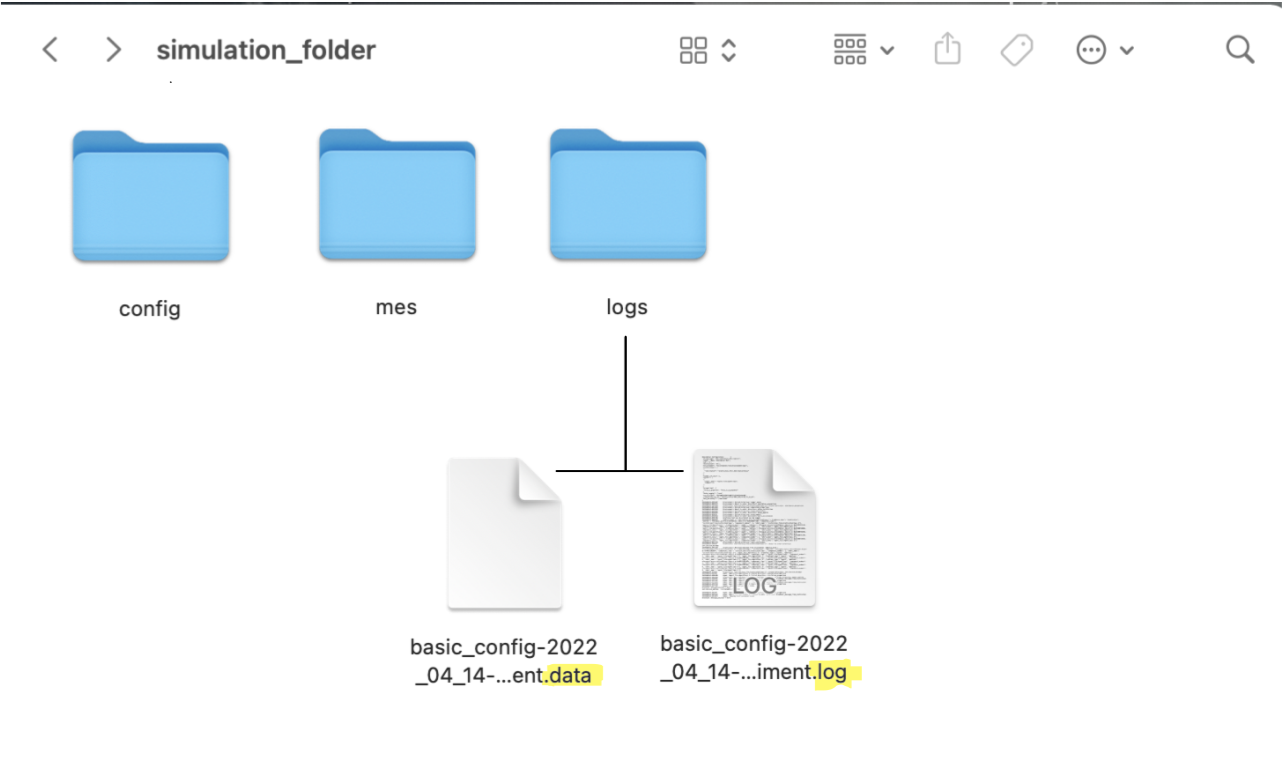
Inside the logs folder
Note
Although, each run of a config file creates a .log file, however,
a .data file only gets created when one of the ActorClasses uses the self.log_data(content) method
somewhere in one of its methods.
Naming
Each .log and .data file associated with a config file get named the following way -
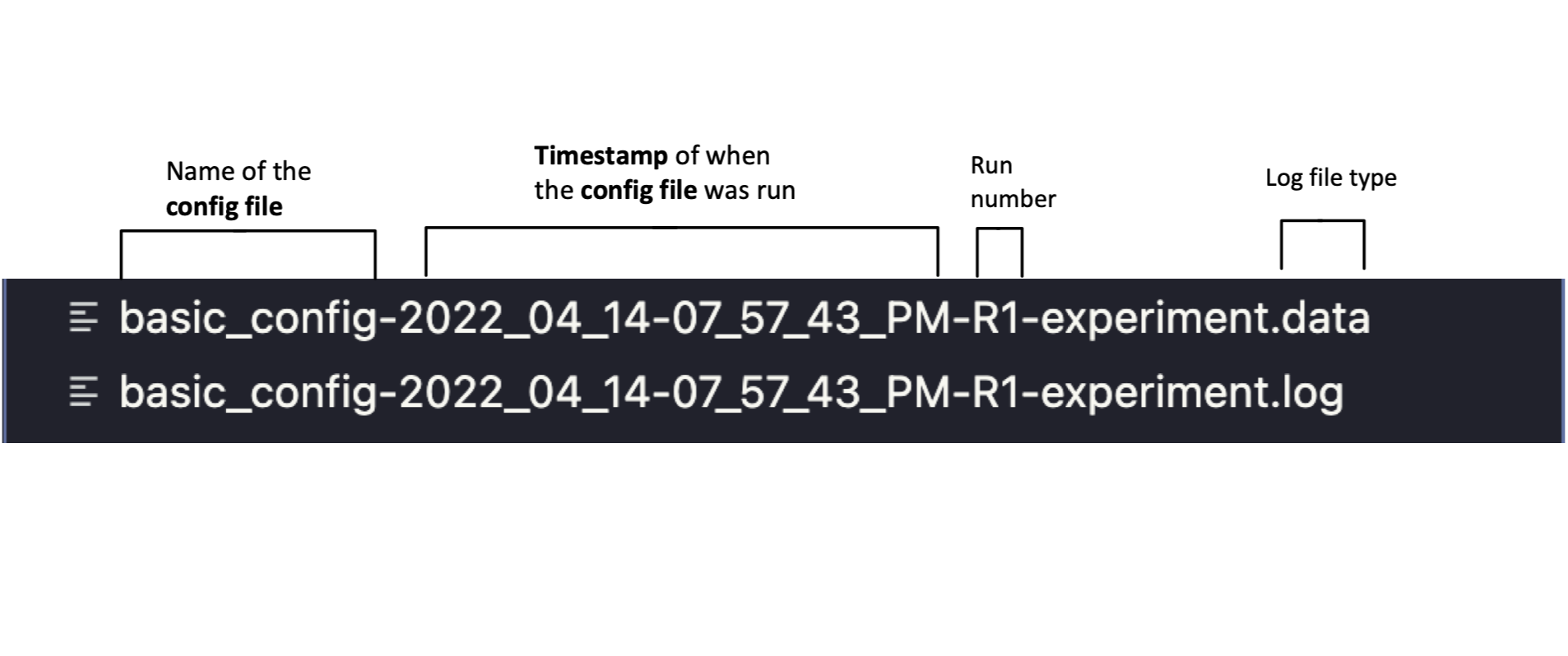
Each run of the same config file should generate its own set of .log and .data files
The following figure shows how different runs of the same config file are named -
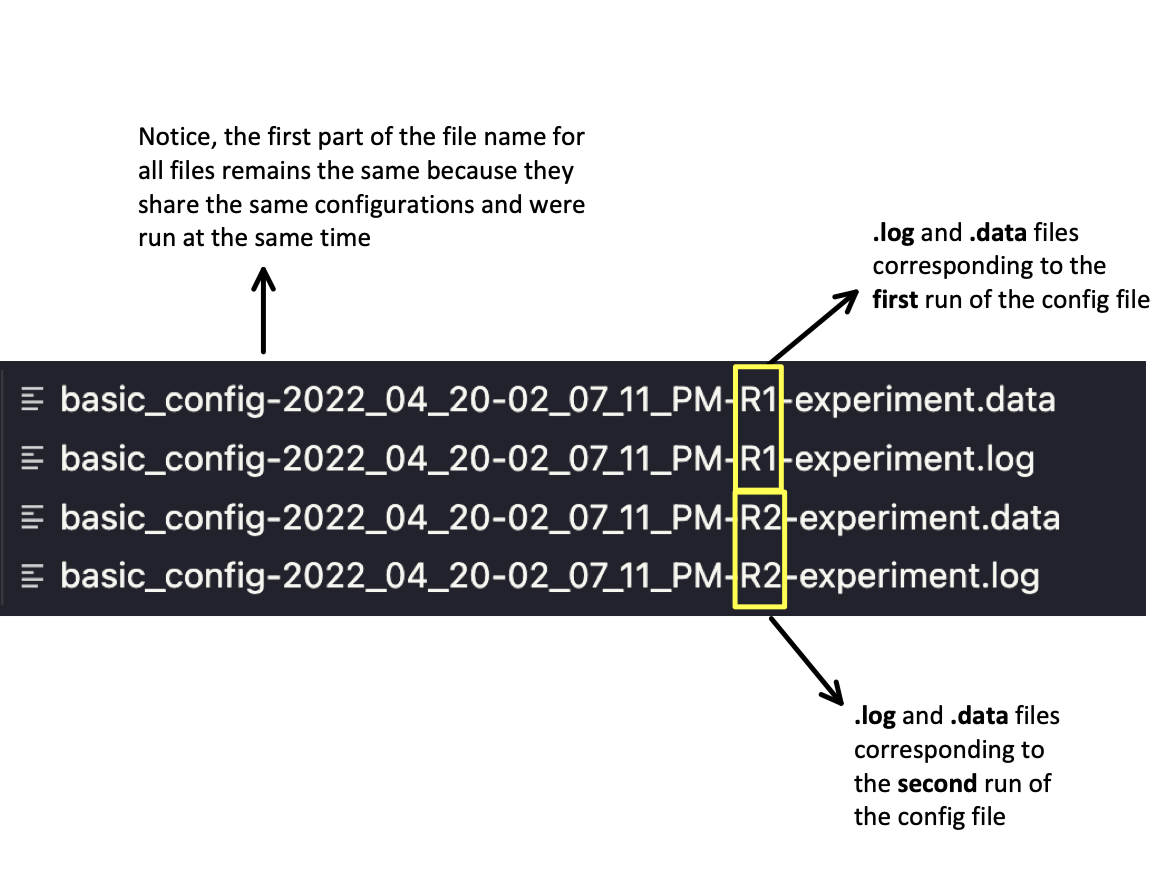
Snapshot of the files that get generated inside the logs folder.
Experiment Logging
Experiment Logging can be used to keep track of
The messages Actors send or receive.
How received messages change the internal state of the Actors.
As a result, Experiment Logging can be used to monitor whether our simulation/experiment is behaving according to our microeconomic system design.
self.log_message(content)
The self.log_message(content) is a method that gets setup for each Actor during initialization and allows
them to output information from various points within the ActorClass to the .log.
Since mTree suppresses print() statements, self.log_message(content) is the closest method we
have to monitor how the internal state of the Actors is changing in response to received messages.
The self.log_message(content) logs to the .log file present in the logs folder.
Input: content(any python data type)
self.log_message(content) method can take in all arguments types that a print() function is equipped to handle.
Warning
One of the common mistakes people make while using self.log_message(content)
is treating it exactly like a print() function and passing more than one argument to
it. For instance, if you pass 2 arguments to a print("a", "b") function, print() treats
the comma in between “a” and “b” as space and outputs - a b. However, if you run
self.log_message("a", "b") you will get an ERROR because the method only takes in a single
argument and you have tried to pass in two.
self.log_message(f"Anything that can be printed can be logged")
Output
The output generated in your .log file should look like the following.
1649966264.0786786 Anything that can be printed can be logged
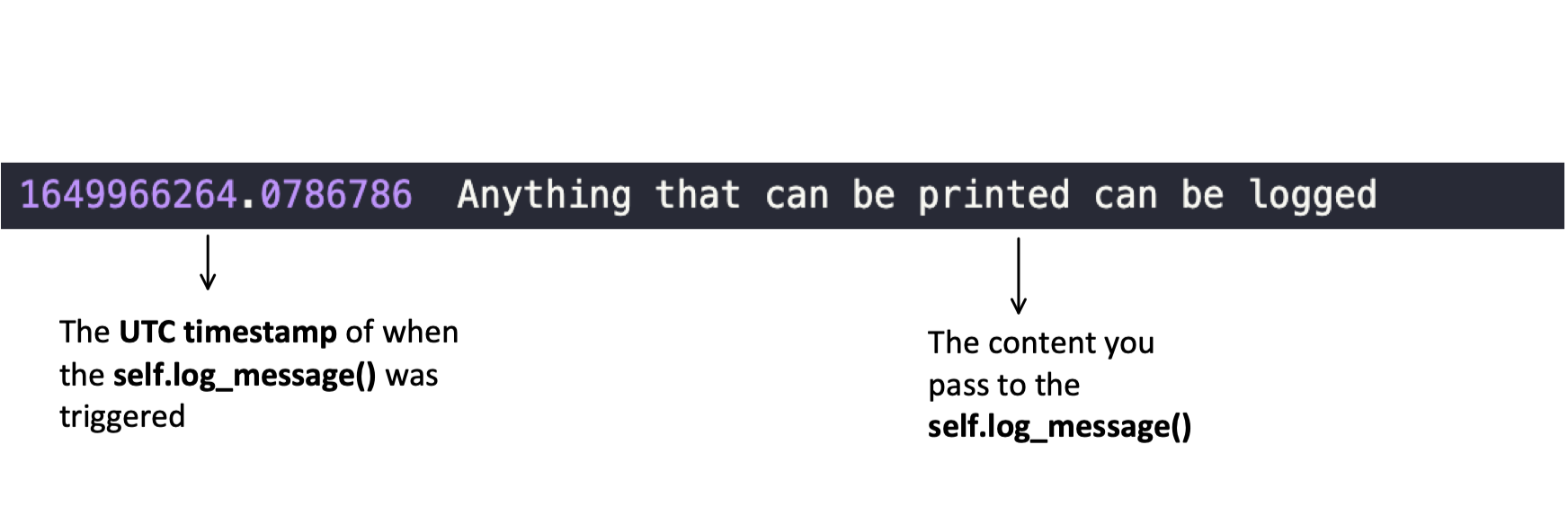
A .log file entry
Each time self.log_message(content) gets called by one of the Actors,
there is a new entry in the .log file on a new line. The first part of the
entry is the UTC timestamp of when the self.log_message(content) was called, the second
part (separated by a space) is the content you passed into the method.
Log File
The .log file for each run of an mTree config file should appear
in the logs folder.
Structure
The first few lines of the .log file that gets generated from the simulation run consists of
the json dictionary that was used as the configurations dictionary
for the run.
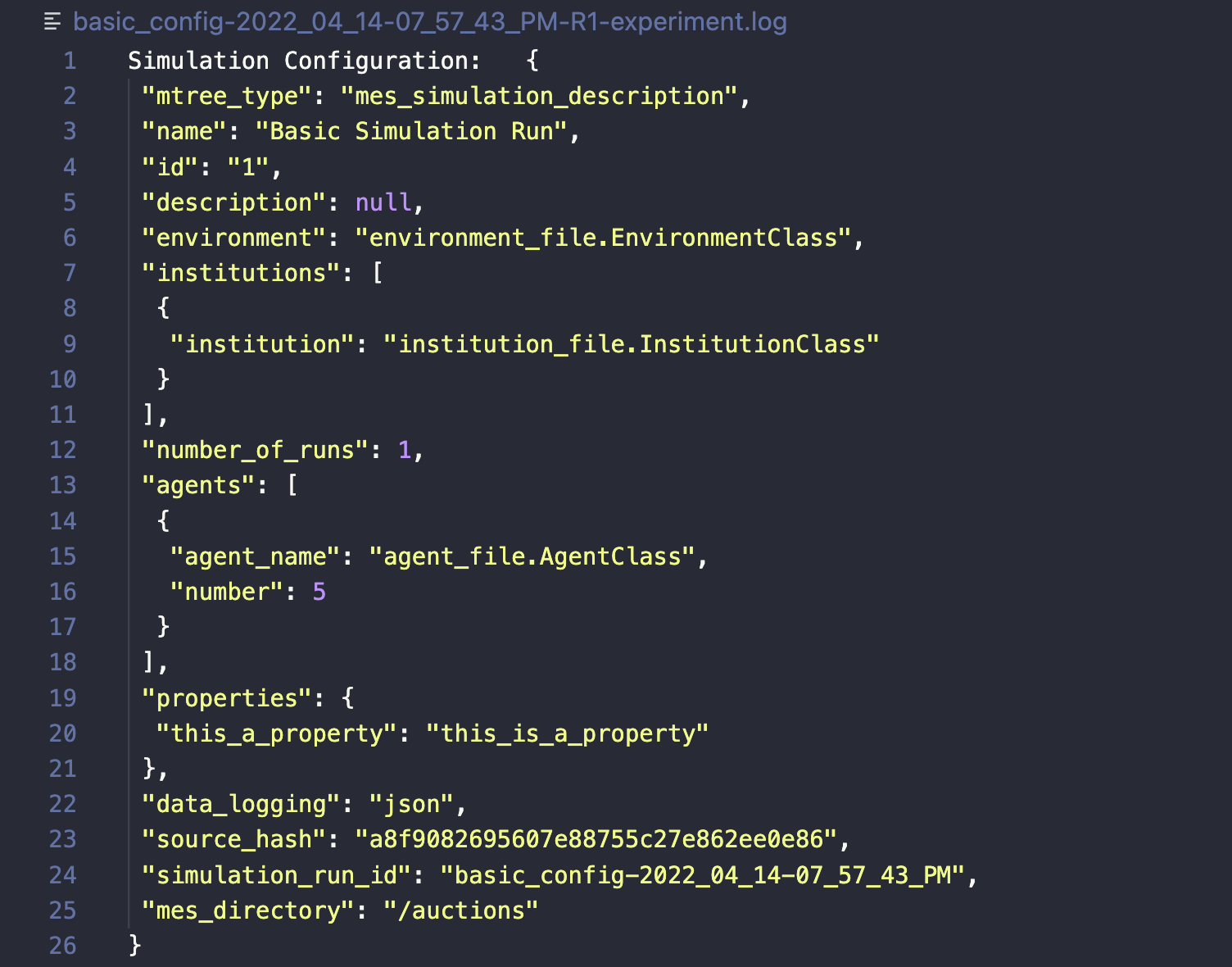
This is the same as the json dictionary inside the config file you ran.
The second part of the .log file consists of a series of timestamped log outputs made
by both mTree and self.log_message(content) calls (inside different message passing/receiving Actors).
mTree logging
mTree logs each time an Actor enters and exits a directive method. In other words, mTree logs each time an Actor -
Receives a message - denoted by entering the directive method where the message was sent to.
Is finished processing the message - denotend by exiting the directive method where the message was sent to.
mTree logging also informs us who (short_name) received the message as well.
The following figure evaluates how an Institution Actor logs when a message is sent to it by the Environment.
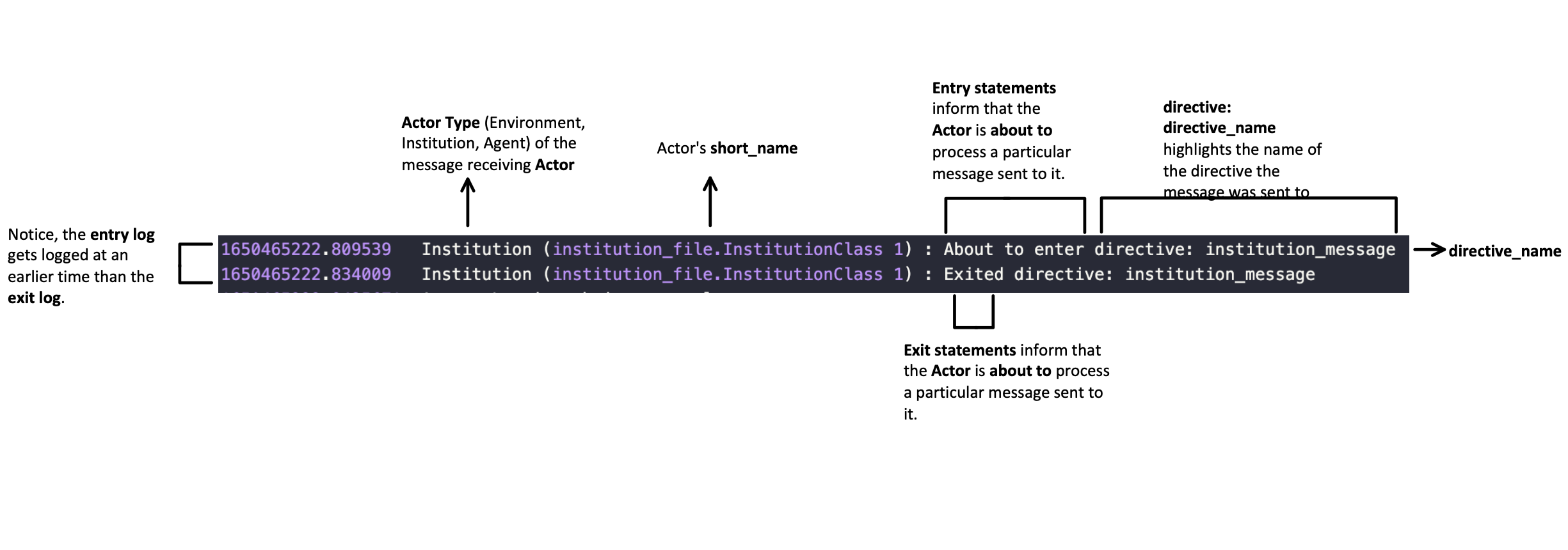
The entry and exit method can be a good way to keep track of what messages are being sent and whether they were processes or not.
For instance, if a message is never received by an Actor, then there should be not trace of an entry log similar to the once above
inside the .log file. Similarly, if a message is received, but somewhere inside the directive a python error occurs, then, firstly, mTree should
log the error, secondly, there should be no trace of the exit log.
Note
For clarity purposes, we have shown the entry and exit statements by mTree one after the other.
However, since mTree has a lot of concurrent actors logging to the .log file, it is possible that these
statements are far apart and have multiple log entries made by other Actors in between. Regardless, the
order of the statements should not change, meaning, the entry statement should still be observed
before the exit statement.
Actor logging
Actor logging refers to the logging done by different Actors using the self.log_message(content) method inside the Actor. This can be used in conjunction with that mTree does automatically for both debugging the code and tracking whether internal states of Actors is changing according to our design.
Example
The following code shows the log output generated by the Institution Actor when it receives a copy of the addresses from the Environment and adds it to its own version of address_book. During the process, we try to track the following values -
self.address_book.get_addresses() - before and after self.address_book.merge_addresses(addresses) is called.
message.payload() - The content of the message that gets sent.
message.get_sender() - The mTree address of the message sending Actor.
We include the Environment Actor code that does the message sending but we only display the log statements made by the Institution Actor for clarity.
Environment Code Environment sends the addresses dictionary to Institution in start_environment directiv.
from mTree.microeconomic_system.environment import Environment
from mTree.microeconomic_system.institution import Institution
from mTree.microeconomic_system.agent import Agent
from mTree.microeconomic_system.directive_decorators import *
from mTree.microeconomic_system.message import Message
import math
import random
import logging
import time
import datetime
@directive_enabled_class
class EnvironmentClass(Environment):
def __init__(self):
pass
@directive_decorator("start_environment")
def start_environment(self, message: Message):
selector = {"short_name": "institution_file.InstitutionClass 1"}#short_name selector, helps in the select_addresses() method
institution_address = self.address_book.select_addresses(selector) #extract the institution address from the address_book object
#self.log_message(f"institution_address = {institution_address}")
address_dictionary = self.address_book.get_addresses() #extract all the address_book entries
new_message = Message() #define a message object
new_message.set_sender(self.myAddress) #set sender to the Actor's personal address
new_message.set_directive("institution_message")#set directive
new_message.set_payload(address_dictionary) #set the payload to the address_dictionary we define above
self.send(institution_address, new_message)
Institution Code Institution receives the addresses dictionary and adds it to its address_book object using self.address_book.merge_addresses(addresses). We track the message attributes that are received and more specifically the
from mTree.microeconomic_system.environment import Environment
from mTree.microeconomic_system.institution import Institution
from mTree.microeconomic_system.agent import Agent
from mTree.microeconomic_system.directive_decorators import *
from mTree.microeconomic_system.message import Message
import math
import random
import logging
import time
import datetime
@directive_enabled_class
class InstitutionClass(Institution):
def __init__(self):
pass
@directive_decorator("institution_message")
def institution_message(self, message:Message):
environment_address = message.get_sender() #since environment is the message sender, we can extract its address this way.
address_dictionary = message.get_payload() #the Environment sends the address_dictionary (obtained using self.address_book.get_addresses())
#Logging Initial State
self.log_message(f"Institution: environment_address = {environment_address}\n" # the environment's address
f"Institution: address_dictionary = {address_dictionary}\n" # the address_dictionary it received from the Environment
f"Institution: Initial self.address_book.get_addresses = {self.address_book.get_addresses()} ") #logs the current addresses it has in its possession
self.address_book.merge_addresses(address_dictionary)#we merge the addresses we received with our own address_book object
#Logging Final State
self.log_message(f"Institution: Final self.address_book.get_addresses = {self.address_book.get_addresses()}")
.log Output
We have listed the log outputs generated as a result of the institution_message directive.
1650482151.553274 Institution (institution_file.InstitutionClass 1) : About to enter directive: institution_message
1650482151.556913 Institution: environment_address = ActorAddr-(T|:41851)
Institution: address_dictionary = {'institution_file.InstitutionClass 1': {'address_type': 'institution', 'address': <thespian.actors.ActorAddress object at 0x4018103c10>, 'component_class': 'institution_file.InstitutionClass', 'component_number': 1, 'short_name': 'institution_file.InstitutionClass 1'}, 'agent_file.AgentClass 1': {'address_type': 'agent', 'address': <thespian.actors.ActorAddress object at 0x4018103b20>, 'component_class': 'agent_file.AgentClass', 'component_number': 1, 'short_name': 'agent_file.AgentClass 1'}, 'agent_file.AgentClass 2': {'address_type': 'agent', 'address': <thespian.actors.ActorAddress object at 0x4018103310>, 'component_class': 'agent_file.AgentClass', 'component_number': 2, 'short_name': 'agent_file.AgentClass 2'}, 'agent_file.AgentClass 3': {'address_type': 'agent', 'address': <thespian.actors.ActorAddress object at 0x4018103340>, 'component_class': 'agent_file.AgentClass', 'component_number': 3, 'short_name': 'agent_file.AgentClass 3'}, 'agent_file.AgentClass 4': {'address_type': 'agent', 'address': <thespian.actors.ActorAddress object at 0x4018101880>, 'component_class': 'agent_file.AgentClass', 'component_number': 4, 'short_name': 'agent_file.AgentClass 4'}, 'agent_file.AgentClass 5': {'address_type': 'agent', 'address': <thespian.actors.ActorAddress object at 0x4018101130>, 'component_class': 'agent_file.AgentClass', 'component_number': 5, 'short_name': 'agent_file.AgentClass 5'}}
Institution: Initial self.address_book.get_addresses = {}
1650482151.5645256 Institution: Final self.address_book.get_addresses = {'institution_file.InstitutionClass 1': {'address_type': 'institution', 'address': <thespian.actors.ActorAddress object at 0x4018103c10>, 'component_class': 'institution_file.InstitutionClass', 'component_number': 1, 'short_name': 'institution_file.InstitutionClass 1'}, 'agent_file.AgentClass 1': {'address_type': 'agent', 'address': <thespian.actors.ActorAddress object at 0x4018103b20>, 'component_class': 'agent_file.AgentClass', 'component_number': 1, 'short_name': 'agent_file.AgentClass 1'}, 'agent_file.AgentClass 2': {'address_type': 'agent', 'address': <thespian.actors.ActorAddress object at 0x4018103310>, 'component_class': 'agent_file.AgentClass', 'component_number': 2, 'short_name': 'agent_file.AgentClass 2'}, 'agent_file.AgentClass 3': {'address_type': 'agent', 'address': <thespian.actors.ActorAddress object at 0x4018103340>, 'component_class': 'agent_file.AgentClass', 'component_number': 3, 'short_name': 'agent_file.AgentClass 3'}, 'agent_file.AgentClass 4': {'address_type': 'agent', 'address': <thespian.actors.ActorAddress object at 0x4018101880>, 'component_class': 'agent_file.AgentClass', 'component_number': 4, 'short_name': 'agent_file.AgentClass 4'}, 'agent_file.AgentClass 5': {'address_type': 'agent', 'address': <thespian.actors.ActorAddress object at 0x4018101130>, 'component_class': 'agent_file.AgentClass', 'component_number': 5, 'short_name': 'agent_file.AgentClass 5'}}
1650482151.5661018 Institution (institution_file.InstitutionClass 1) : Exited directive: institution_message
Based on the output we can see that the message was properly processed according to our code because of the entry logging and exit logging**(first and last lines respectively). We were also able to check that the payload (line number 3 of the code-block) was not **None. Finally, we were able to monitor the state change of the self.address_book.get_addresses() in line 4 and the change that takes place in line 5.
Data Logging
self.log_data(content)
Data File
Interpret into Jupyter notebook
Simple suggestions on how to log data using dictionaries and little code on how pandas could be used to read the dataframe.